Do you know about Digital signatures in Gmail if not than we will explore its uses and benefits. Everyone still goes to their email inbox even with the plenty of productivity tools available today such as CRM software and instant messaging apps. Google has integrated Gmail with Google Workplace, Google Chrome, and Google Drive since it recognizes that a lot of important papers arrive in your inbox every day.
Digital signatures in Gmail speed the signing process and do away with the need for in-person signings, meetings, and related paper work. To save time and eliminate the difficulties of scanning, printing, and faxing documents, you may create digital signatures directly within Gmail or your preferred email client.
Digital signature
A digital signature is a mathematical method for verifying the accuracy and reliability of a digital message. It provides more internal security than a handwritten signature or stamped seal it is a digital representation.
The digital signatures in Gmail resolved the issue of manipulation and impersonation in digital communication. It confirms the origin, identity, and status of electronic documents.
They can also be used by signers to confirm their informed approval. It acts as a legally binding law in many nations, including the United States.
Using a digital signatures in Gmail
It allows you to sign them virtually anywhere on most devices, save money, and save time.
- Quick procedure.
- Carry out transactions easily.
- Get rid of the problems of handwritten signatures.
- It is quicker, safer, and easier to use a digital signature as compared to traditional signatures.
Benefits
Safety
Digital signatures have security features included to ensure the real signature remains valid and accurate, and that no legal documents can be tampered with.
The use of asymmetric cryptography, checksums, and personal identification numbers are example of security characteristics.
Using stamp
This is helpful in situations where timelines are crucial, such as stock exchanges, lottery ticket sales, and legal processes, as it gives the date and time of the digital signature in Gmail.
Legally compliant and widely accepted
The secure creation and storage of vendor-generated keys is ensured by the public key infrastructure standards. As digital signatures in Gmail gained popularity as an international standard, more nations confirmed their legal enforceability.
Time management
Digital signatures allow the organization to quickly access and sign documents by reducing the costly physical document signing, storing, and exchanging processes.
Money saving
Organizations can go without paper and save the money that they spent on the physical resources, time, and personnel space used to manage and transport documents.
Cost savings
Organizations can go paperless and save money previously spent on the physical resources, time, personnel, and office space used to manage and transport documents.
Positive environmental impacts
The physical waste that is generated by cutting down can be reduced by shifting toward the digital form. It also reduces the negative environmental impacts of transporting paper documents.
Accessibility
Digital signatures in Gmail make internal record-keeping easier for business management. When everything is recorded and stored digitally, the chance of manual signing reduces the possibility of mistakes.
How to add a digital signature in Gmail?
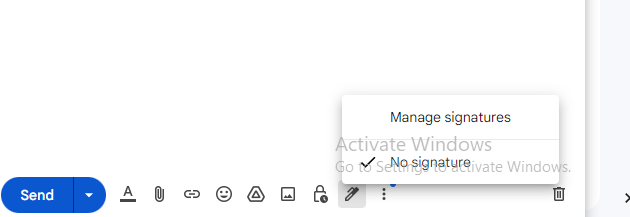
Digital signature for Gmail on the computer
Steps
1: Take any browser and access your Gmail account.
2: Next, click on the setting on the right.
3: Fill in the box with your signature wording in the signature area.
4: Click Save Changes at the bottom of the page.
Digital signature Gmail in Android
Steps
1: On your Android device, go to the Gmail app firs.
2: Next, tap Menu in the upper left corner.
3: Tap Setting at the bottom.
4: At this point, you must select the Google Account to which you wish to attach a signature.
5: Select the signature.
6: Type the text you want to sign.
7: Click OK when you are finished.
Frequently asked questions about Digital signatures in Gmail
Can I sign digitally with a keyboard?
In certain situations, typing your digital signature in the signature part is permissible, and it’s legal and appropriate to use a typed signature as a mobile-friendly signature.
Is your name required to appear on your signature?
It’s not required to use your entire name in your signature. Since your signature acts as proof that you understand the terms of the acceptance, it is crucial that it be constant.
Are signatures made online secure?
Online signature is more secure and reliable than the traditional ones, it provides more security assurance than the traditional signatures.
Conclusion
Digital signatures in Gmail has a professional touch when you use them. Additionally, it might provide the information required for receivers to transact business with you. Using this guide, you can select a template for your Gmail signature and customize it according to your line of work. It improves the productivity of your work and automatically sort and filter inboxes so you never miss an important email.
I am David seasoned content writer, excels in crafting engaging, SEO-optimized content across diverse industries, driving engagement and results.
