With Mazda navigation SD card you can integrate it with the Mazda connect system effortlessly. You can get where you need to go providing you with the wealth of features that are shown on the screen of your car including turn by turn navigation, route highlighting, active road name display, enhanced lane assistance and simple speech recognition. When you have the Mazda navigation SD card, exploring the road ahead becomes more convenient and enjoyable, ensuring you never miss your way.
Navigation system
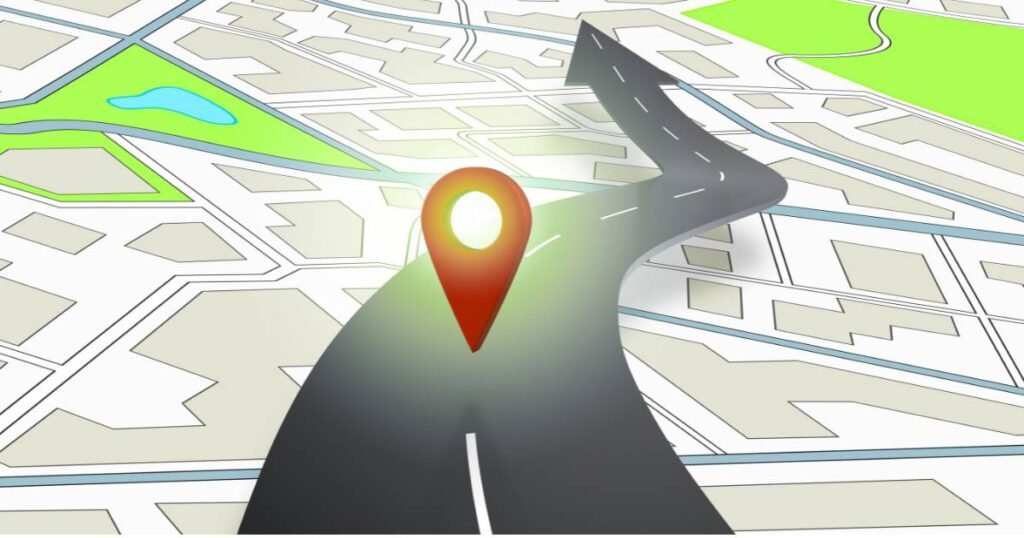
The SD card enables the vehicle navigation system providing turn by turn direction, points of interest and route guidance.
Real time traffic update
Some Mazda navigation system can receive real time traffic updates, helping drivers avoid congestion and find optimal route
3D Maps and landmarks
The navigation system may include the 3DMaps and landmarks enhancing the visual experience for drivers
Voice command
In some Mazda models the navigation can be controlled by the voice command allowing for hand free operation while driving
Points of interest
The system includes the database of the points of interest such as gas station, restaurants, and other attraction.
Replacing Mazda navigation SD card
The main steps are needed to update or replace the Mazda SD card as follows
Verify compatibility
Make sure the SD card you buy is appropriate for the model of Mazda and navigation system you have. The exact specification might change so check the handbook of your car to get in touch with Mazda support
Invest on real Mazda SD card
To ensure compatibility and dependability it is advised to buy a genuine Mazda navigation SD card from an authorized dealer or the official Mazda website
How to find the SD card slot?
Find the SD card slot on the screen of your Mazda navigation system. usually found in the dashboard or center console is the slot
Data backup
Prior to eliminating the current SD card backup, the personal data with the navigation system
Take out old SD card
Remove the current SD card from the slot with caution it might be necessary to slightly press the card in order to release it
Put the new SD card in
Place the newly purchased Mazda navigation SD card in the allotted slot. make sure it clicks firmly into the place
Observe the onscreen direction
To activate the new navigation data insert, the new card and follow the instructions
Software update
The software update may be necessary for the navigation system to function with the new SD card visit the Mazda website if there are any update or the use the instruction that come with the SD card.
Get in touch with Mazda support
For precise instruction if you run into problems during the process get in touch with Mazda customer service or refer to your car handbook.
Frequently asked questions about Mazda navigation SD card
What does SD card in Mazda do?
The SD card is for navigation system only
What is the size of SD card in Mazda navigation system?
2GB to 8GB
Is Mazda navigation is free?
Update to navigation map is free for 3 years
Conclusion
The Mazda navigation SD card is very efficient and reliable technology that provide accurate and reliable GPS tracking you always know where you are at any point of the city it helps you to locate your position on the map. The SD card provide flawless functions and features. It contributes and amazing role to your driving experience and make your journey more memorable and enjoyable.it resolves all your journey traffic issue and provide you a smooth way to travel.
Read More: Explaining What Does Encrypt SD Card Mean
I am David seasoned content writer, excels in crafting engaging, SEO-optimized content across diverse industries, driving engagement and results.

1 thought on “Mazda navigation SD card Your Guide to GPS Navigation”