When it comes to digital storage, TF card vs. SD card are two well-known choices that are frequently found in a wide range of electronic devices including camera, tablets, smartphones and more. Although they provide more energy capacity, TF cards vs. SD cards differ significantly in a few important ways. Through an examination of their features, compatibility, performance and other crucial factors this article highlighted the comparison between TF card vs. SD card.
Definition and background TF card vs. SD card

SD cards (Secure digital)
The SD card association created the SD card a kind of nonvolatile memory card in 1999 it is frequently used in portable devices for data transport and storage
TF card (Trans Flash)
SanDisk Corporation debuted it in 2004 as a more compact version of conventional SD card
Physical characteristics
SD card: the dimension of SD card are roughly 32x24x2.1 mm. to avoid improper insertion one corner of its rectangular form has been removed
TF cards: A micro SD card sometime referred to TF card its dimensions are roughly 15x11x0.7 mm.it is appropriate for compact devices with limited space due to its modest size.
Storage capacity
A variety of storage capacity is available for both SD card and TF cards to meet various needs. There are capacities to choose from 2GB,4GB,8GB,16GB,32GB,64GB,128GB,256GB, and even more
Compatibility
Let see compatibility of TF card vs. SD card.
SD cards: A large variety of devices that have an SD card slot are compatible with SD cards. These includes of laptops, gaming consoles, digital camera, camcorders and more.SD card comes in three different variety SDXC, SDSC, SDHC.the device ability to support these various types determine the card compatibility.
TF cards: Micro cards are also known as TF cards are made to work with gadgets that feature micro SD card slot. They are frequently found in action camera, tablets, cell phones, drones and other portable electronics.
Performance and speed class
The minimum continuous wire speed of both SD and TF cards are shown by their speed class rating. On the card a number surrounded in circle indicates the speed class. The typical speed class are as follows:
Class 2:2MBs
Class 4:4MBs
Class 6:6 MBs
Class 10:10 MBs
File organization
For compatibility reasons SD cards and TF cards generally use the FAT 32 file system by default. However, depending upon the compatibility of the devices and capacity of the card they can also support the second file system like NTFS or exFAT.
Application and usage
There are many uses of both SD card and TF cards as follows:
Use digital camera and smartphones to save image, movies and music, increasing the amount of storage in computers, tablets and game console, data transfer between gadgets, using android devices to run app or store system files.
Cost and availability
Both online and physical places SD cards an TF cards are commonly available. The brand, capacity, speed class and many extra features like shockproof or waterproof characteristics all effect how much the cards cost. because of their smaller size, micro SD card are typically more expensive than their SD card equivalent.
Frequently asked questions about TF card vs. SD card
What is high speed TF card?
TF cards are NAND flash memory that allow high speed data transfer.
What does the TF card looks like?
It is the tiniest memory card of the fingernail size and measure 11x15x1mm.
Conclusion
Popular choices for increasing storage space in electronic gadgets are TF cards vs. SD cards. The TF card have a smaller form factor ideal for tiny devices. The compatibility and specification of each device determine which type of card is best. In this article we go through the comparison between SD card and TF cards. when choosing the right card for your purpose it’s critical to take into account aspects like pricing, file system, compatibility, speed class, storage.
Read More: Mazda navigation SD card Your Guide to GPS Navigation
I am David seasoned content writer, excels in crafting engaging, SEO-optimized content across diverse industries, driving engagement and results.

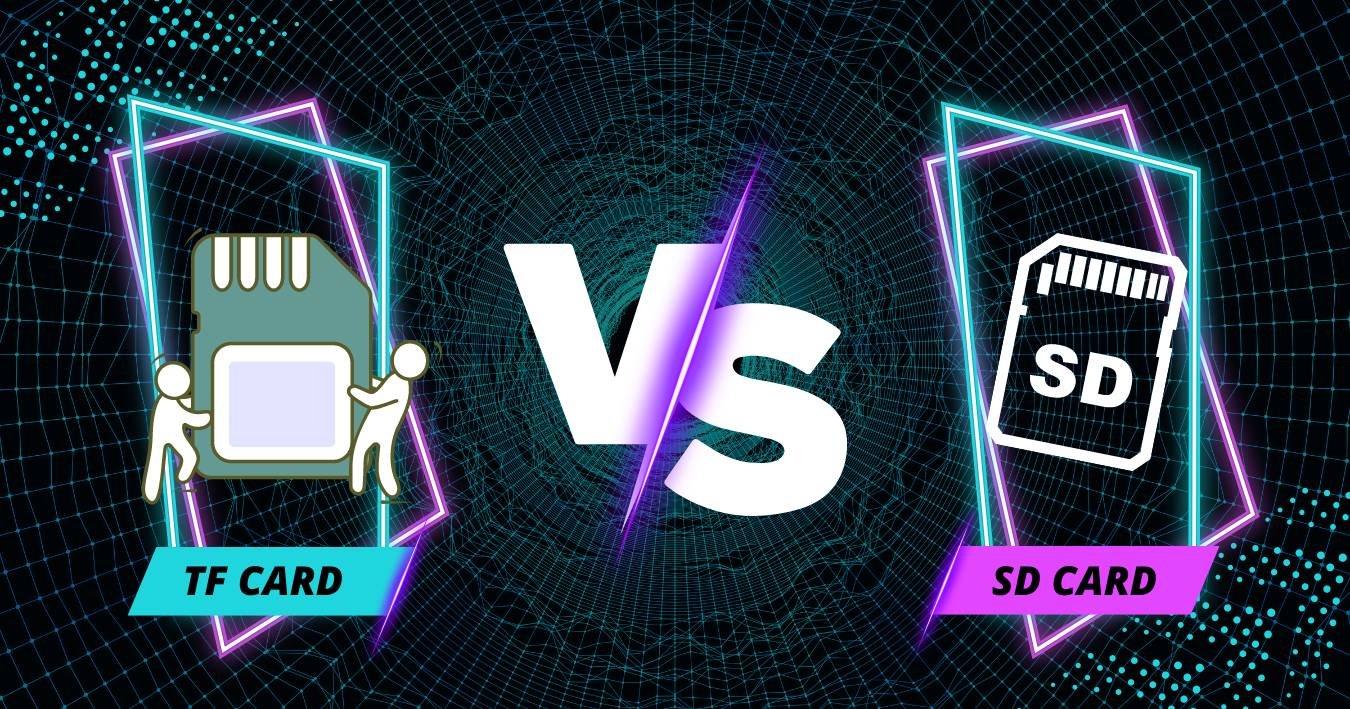
4 thoughts on “Don’t Shrink Your Storage: TF card vs. SD card”